Documentation
Everything you need to know about FlowyPrompt - from basic usage to advanced features
Quick Start Guide
New to FlowyPrompt? Follow these steps to get started.
Feature Guide
Learn detailed usage for each feature
Key Features
AES-256 Encryption
encryption protects all your templates and data.
Local Key Storage
Master keys are stored locally and never transmitted to servers. However, during backup, they are encrypted with device authentication and stored in Supabase.
Backup & Restore
Create encrypted backups and restore them when needed.
Key Strength Analysis
Get real-time feedback on your key strength and security recommendations.
Security Tips
Use at least 12 characters with uppercase, lowercase, numbers, and special characters.
Create encrypted backups of your master key and store them in safe locations.
Your master key is personal and should never be shared with others.
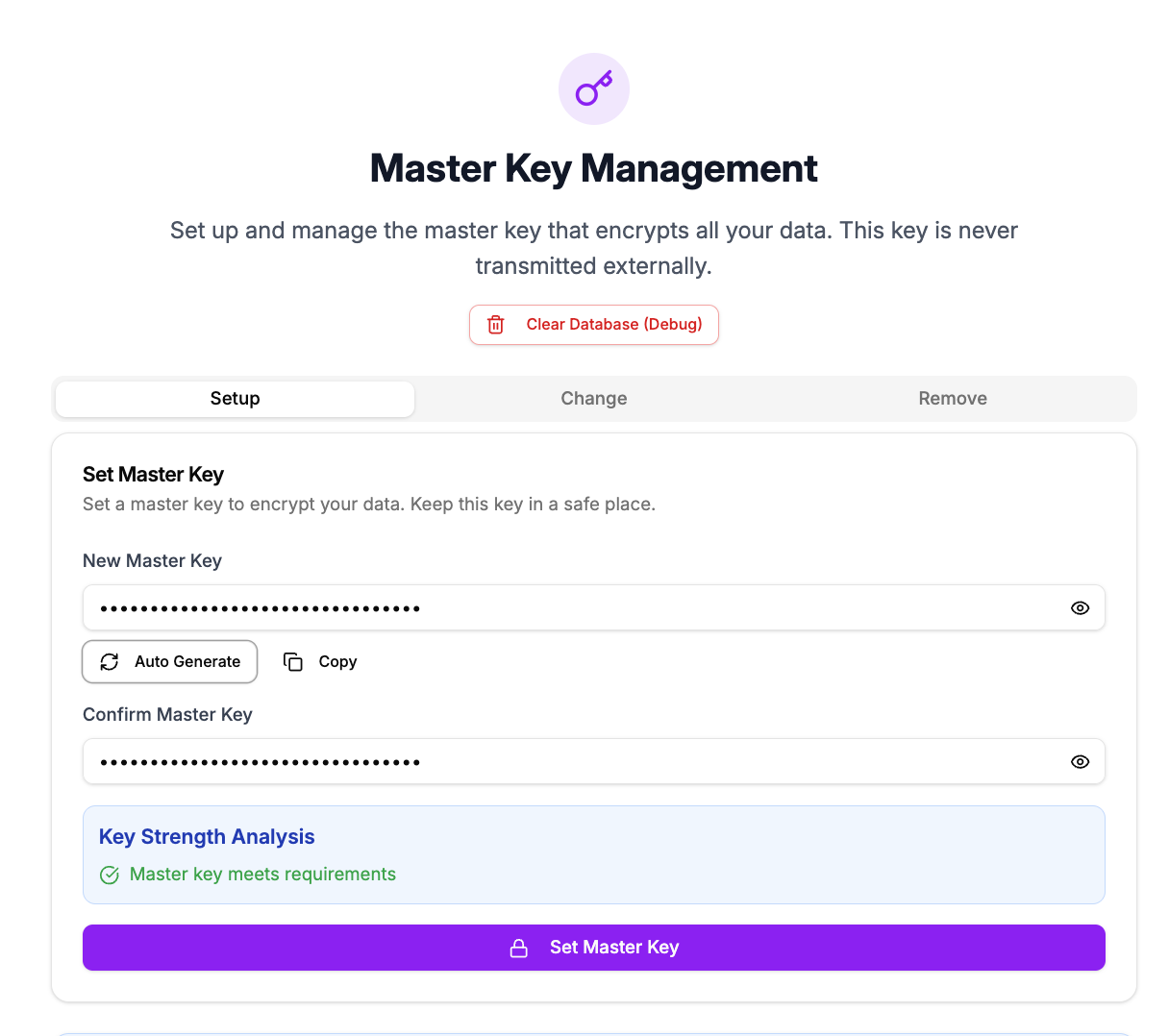
Master Key Management Interface - Set up, change, backup, and manage your encryption keys
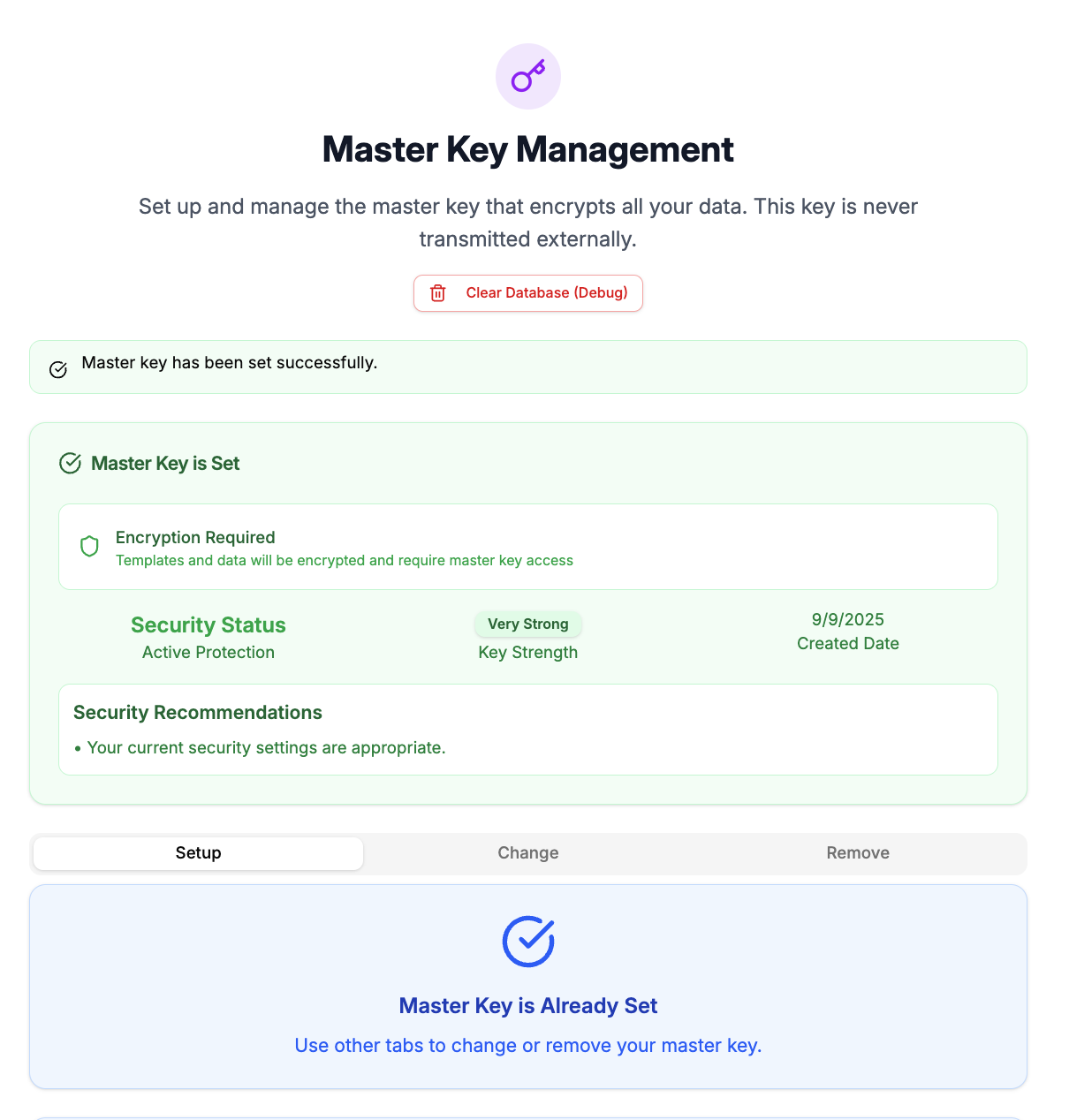
Master Key Setting Interface - Configure and manage your encryption settings
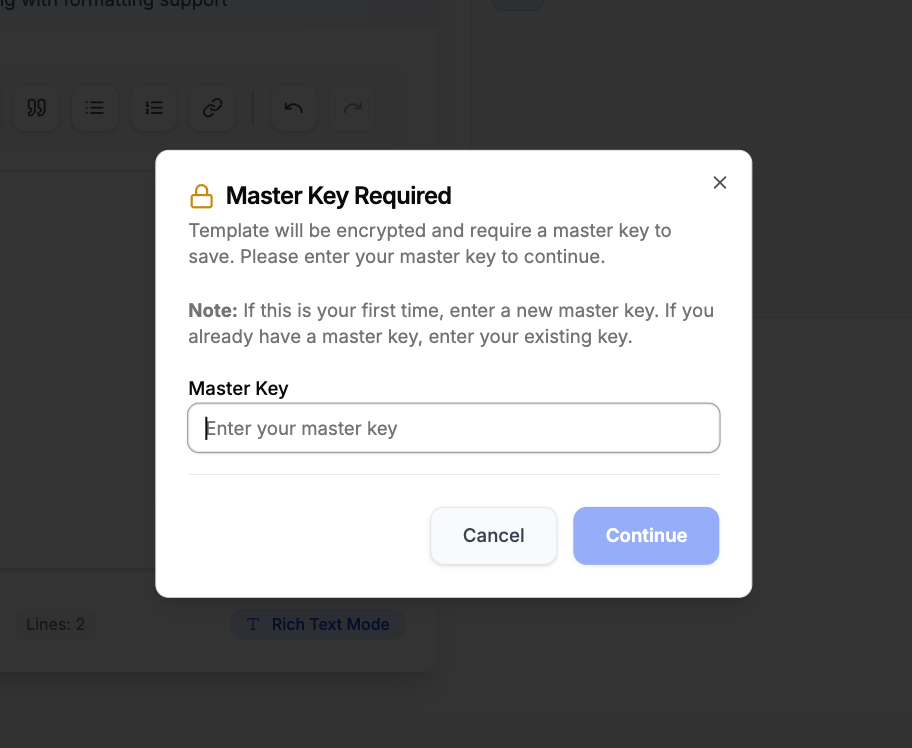
Input Master Key Modal - Secure authentication interface for accessing encrypted data
Key Features
Variable Insertion
Insert dynamic variables using double curly braces format: {{variable_name}}.
Real-time Preview
Preview your content in real-time as you write.
Auto Save
Your content is automatically saved as you write.
Variable Detection
Automatically detects variables used in the template.
Usage Example
Hello {name}!
Please write about the following topic in {length} characters
in a {style} manner:
Topic: {topic}
Thank you.Variable names can use Korean, English, numbers, and underscores (_).
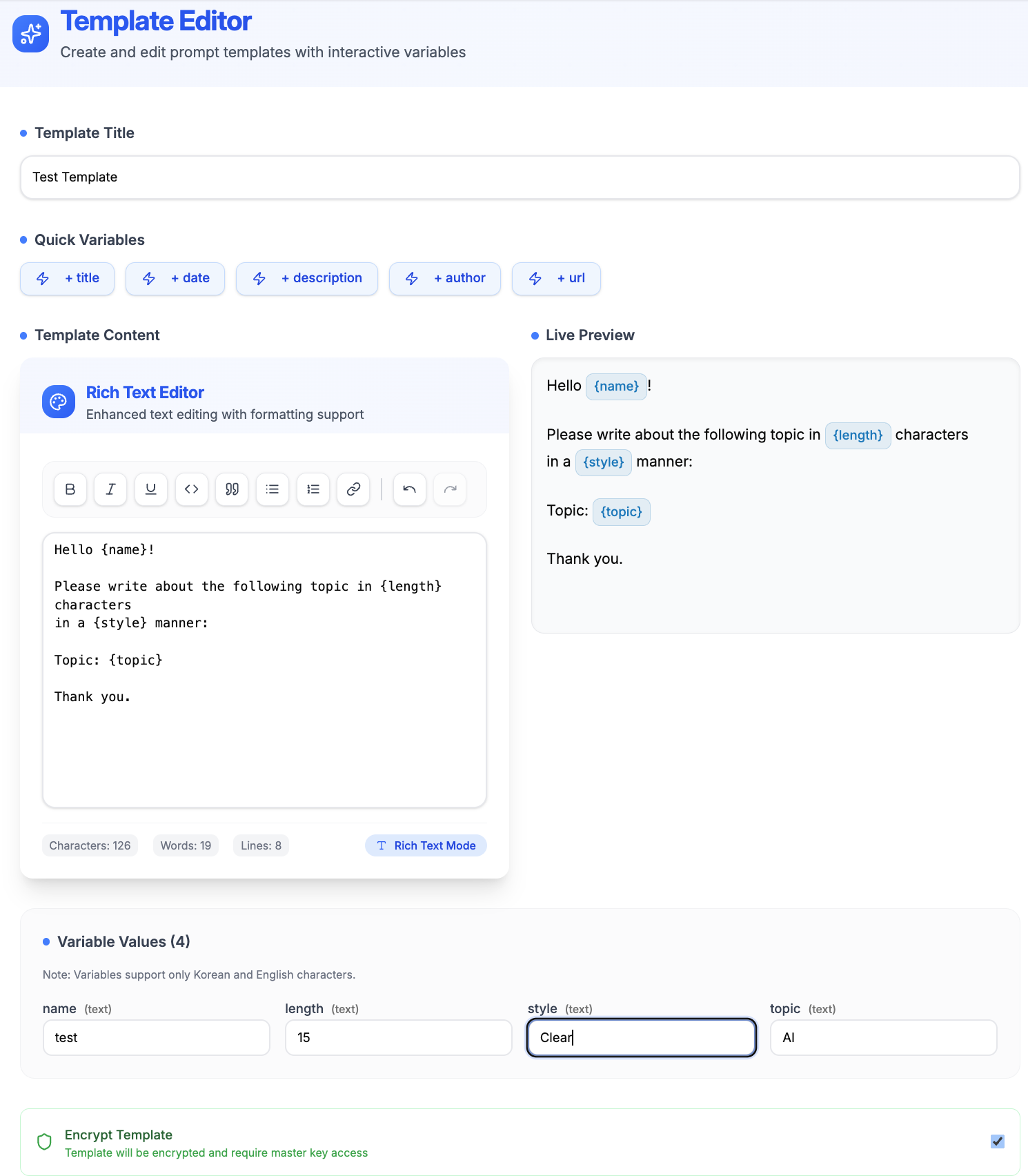
Available in Template Manager and Flow Management.
Click the GitHub button at the top-right
Open the GitHub integration panel by clicking the GitHub icon/button at the top-right of the Docs or Template Manager screen.
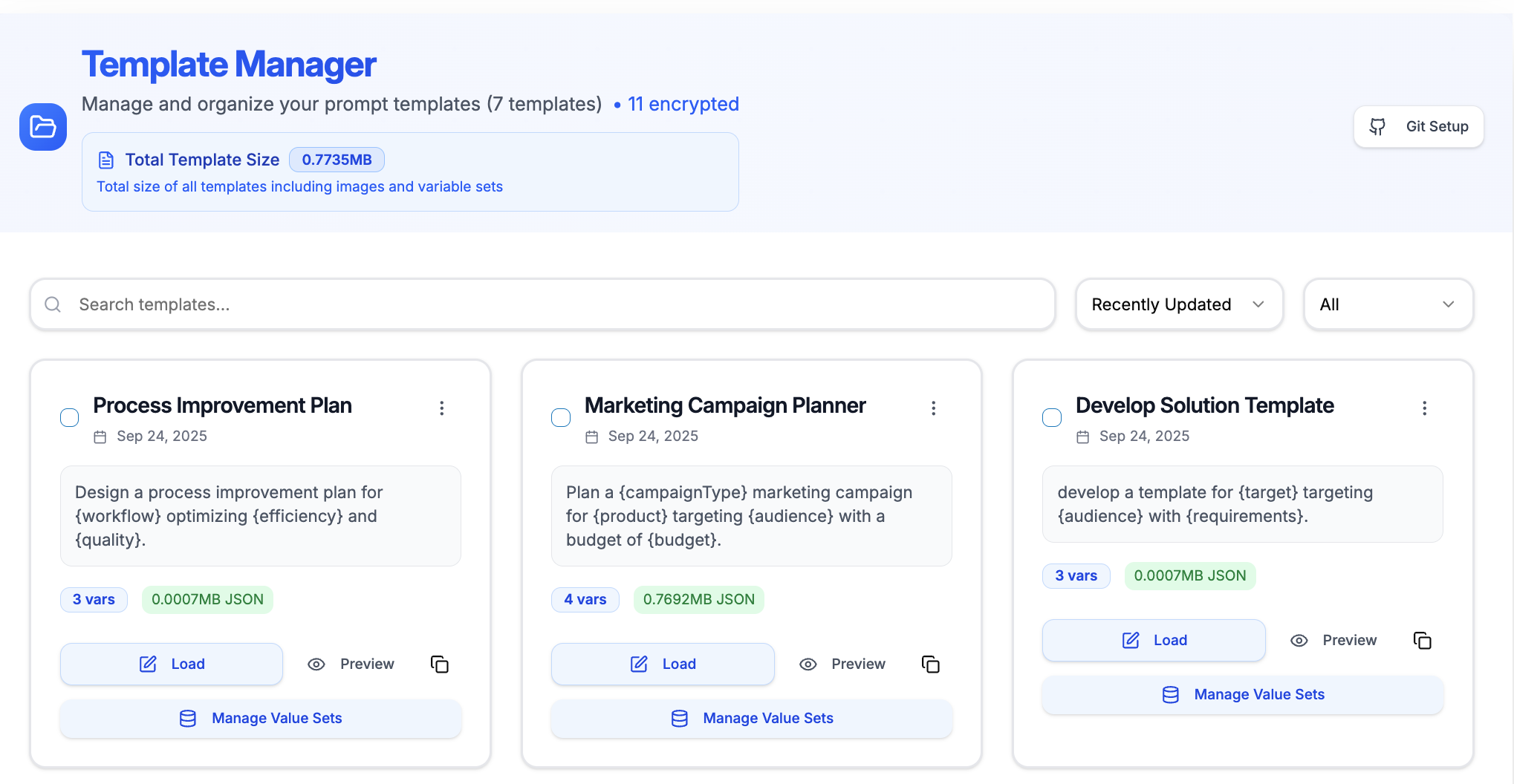
Configure private repository access
Issue a Personal Access Token (PAT) on GitHub, enter your private repository URL, then select the branch to use for upload/download. The token must include the repo scope.
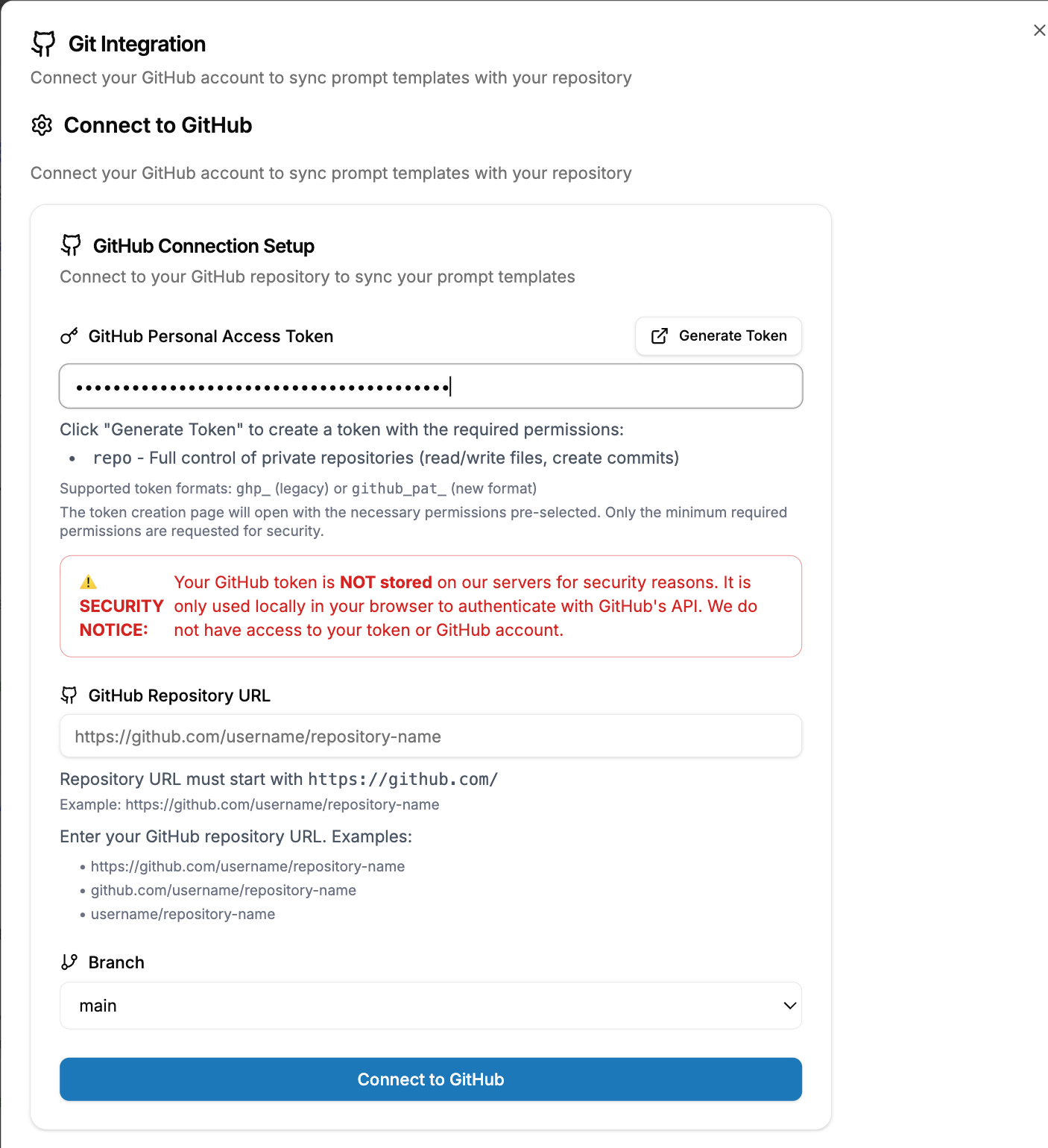
Choose action: Template/Flow Upload or Download
Upload: IndexedDB → GitHub (save local templates/flows as JSON in GitHub). Download: GitHub → IndexedDB (fetch templates/flows from GitHub into local storage). Mind the 1MB download limit and file size notes.
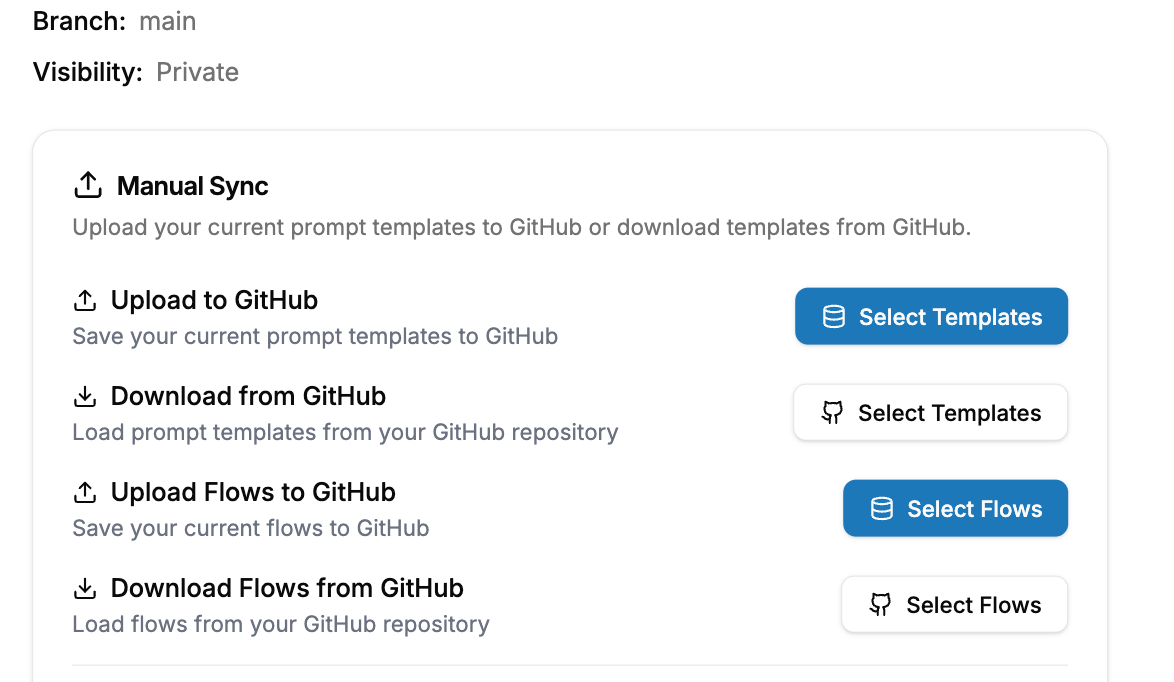
Select Template/Flow and proceed
Choose the templates or flows to upload/download and run the action. Optionally use ‘Exclude Value Sets’ to reduce file size.
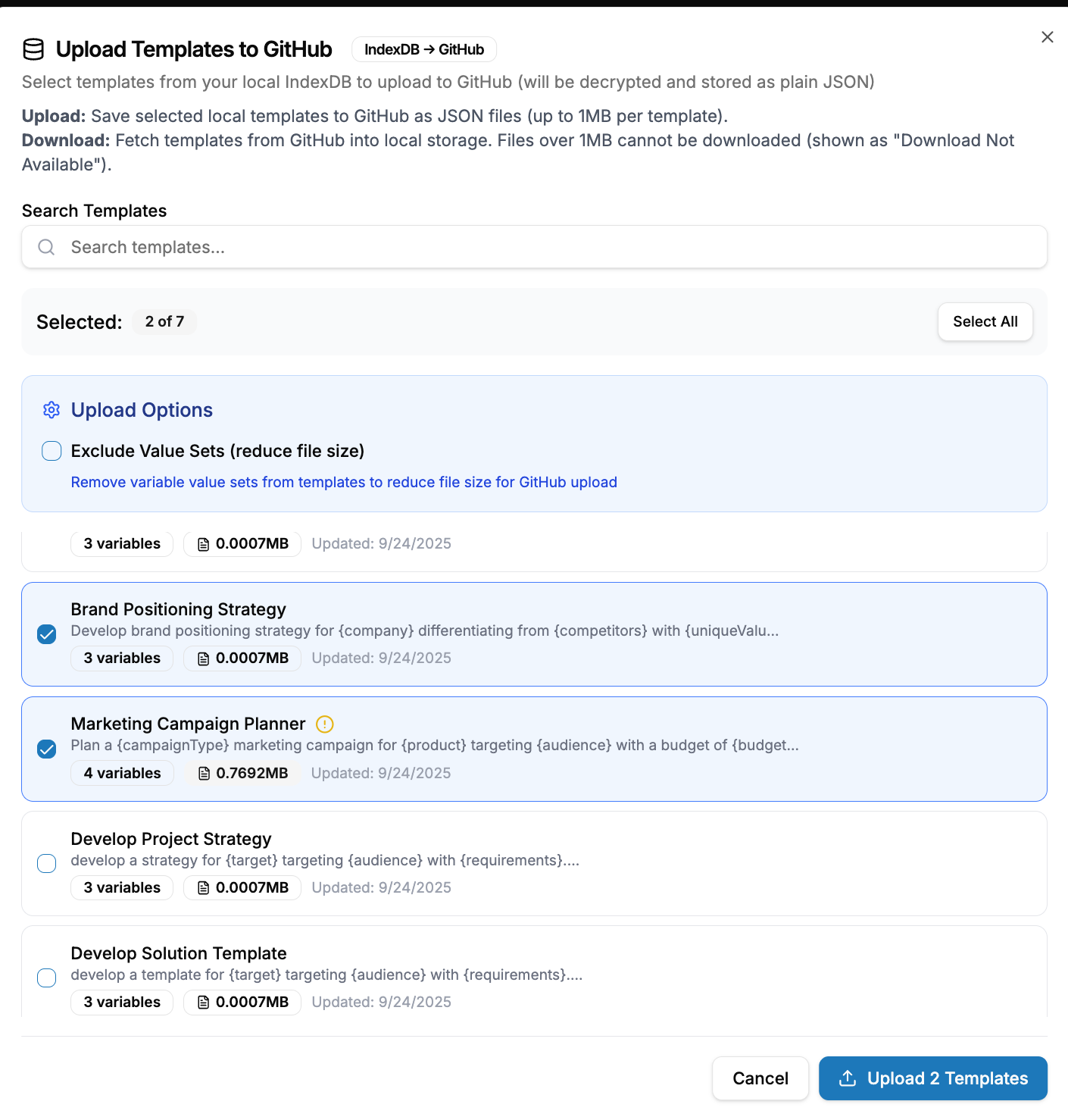
Key Features
Search and Filtering
Search templates by name, content, and tags.
Import/Export
Back up and restore templates in JSON format.
Copy and Edit
Create new templates by copying existing ones.
Tag Management
Add tags to templates for category-based management.
Usage Tips
Regularly export important templates to create backups.
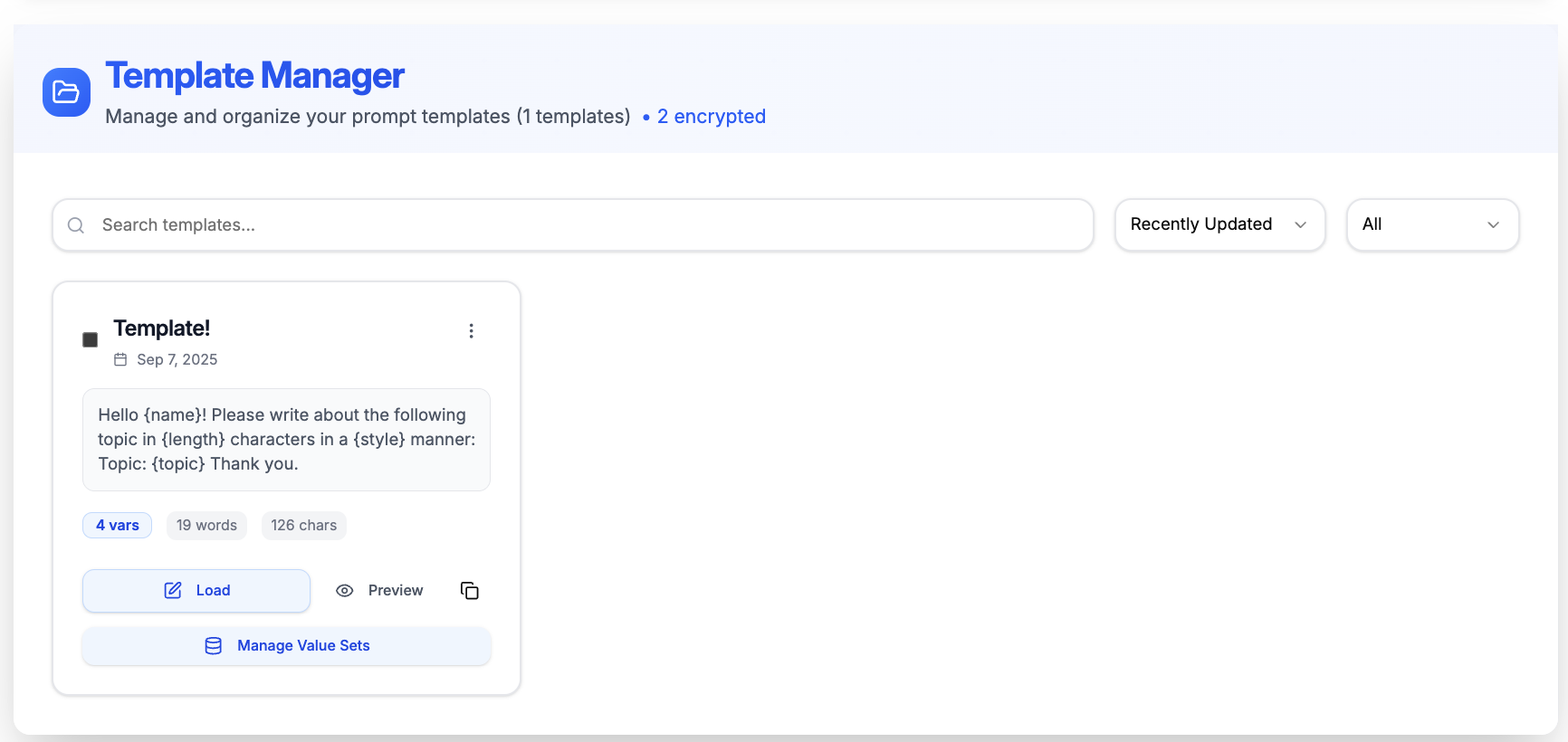
Template Manager Interface - Search, filtering, and encrypted template management features
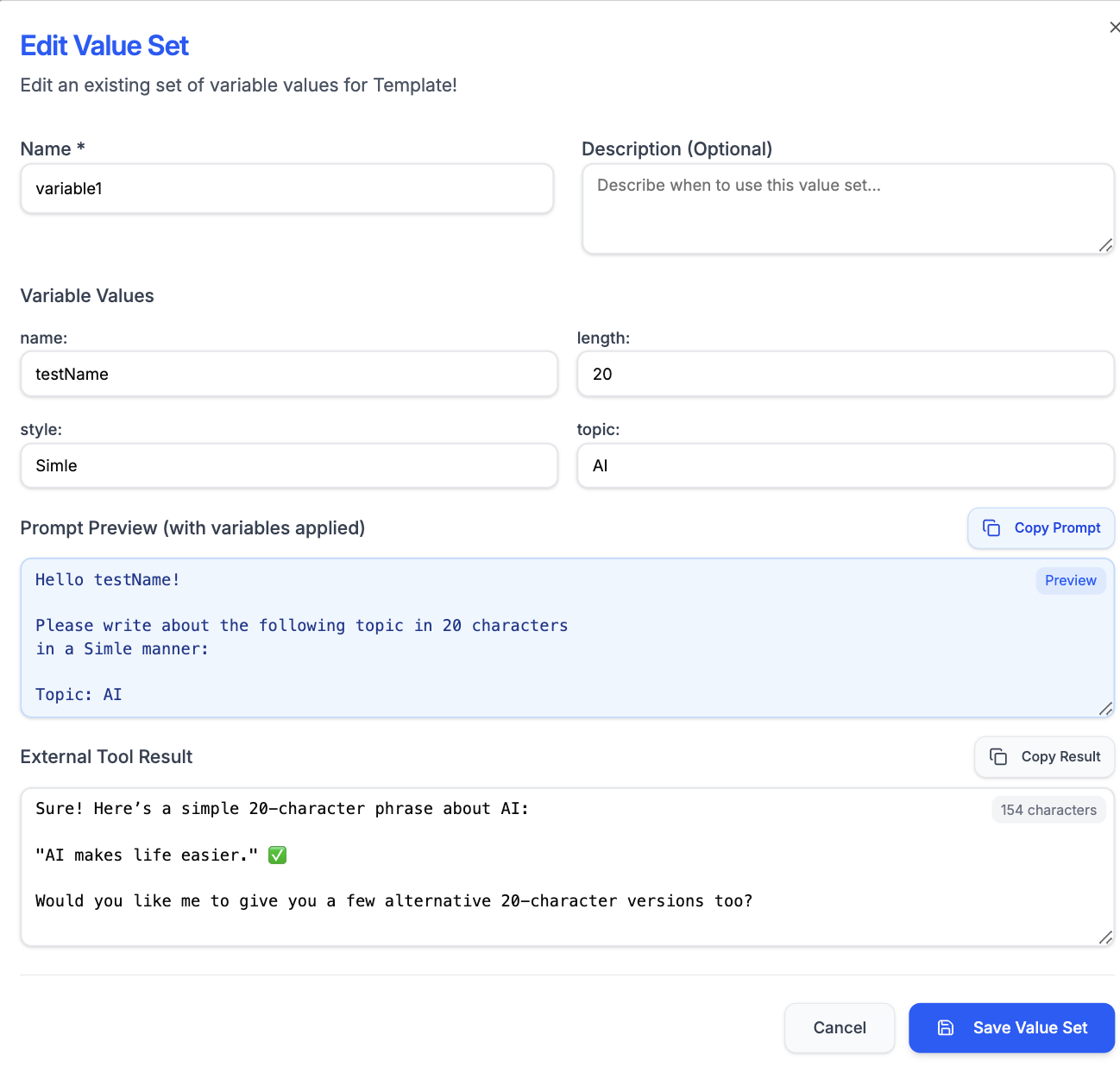
Variable Value Sets Management - Create and manage multiple sets of variable values for templates
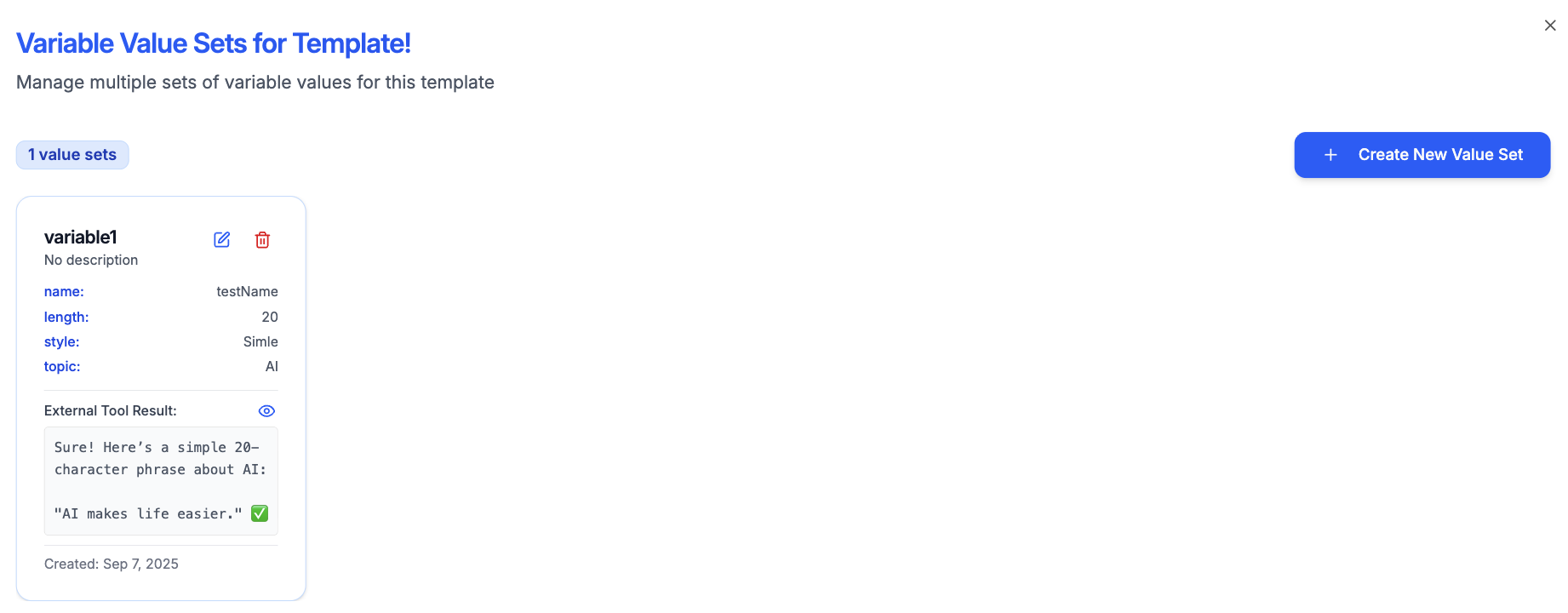
Create New Value Set Modal - Detailed interface for creating and configuring variable value sets
Key Features
Drag and Drop
Compose workflows by dragging nodes.
Node Connection
Define data flow through connections between nodes.
Template Integration
Connect existing templates to nodes for use.
Real-time Execution
Execute workflows in real-time to check results.
Node Types
Starting point node that receives user input.
Node that processes templates and substitutes variables.
End point node that outputs final results.
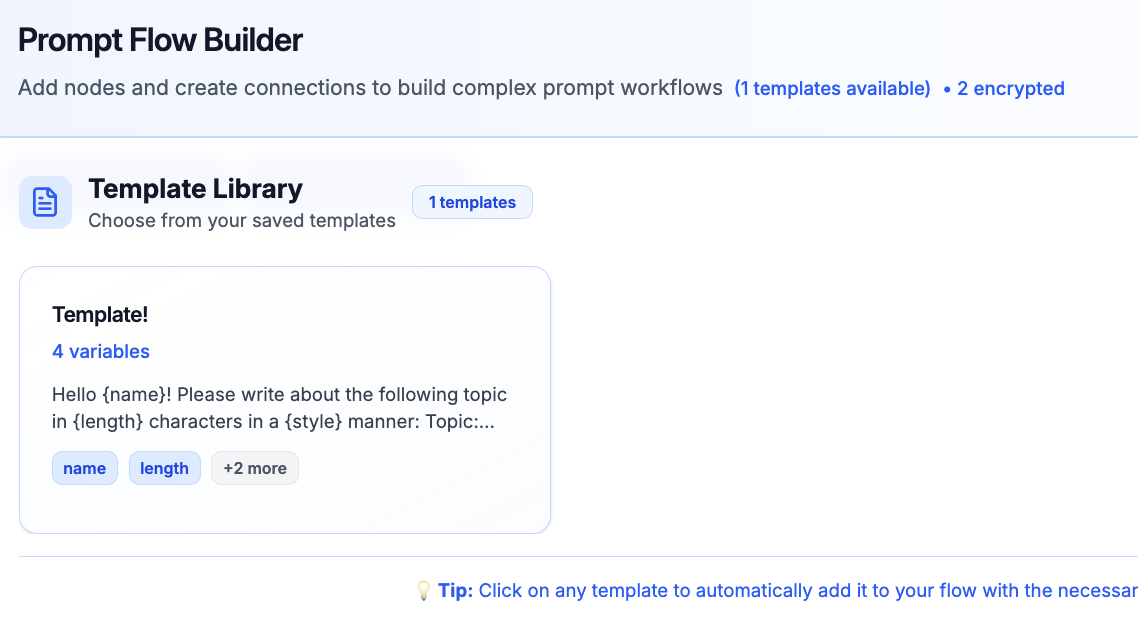
Flow Builder Interface - Choose Templates Or Create New Templates And Visual Workflow Composition With Drag And Drop Nodes
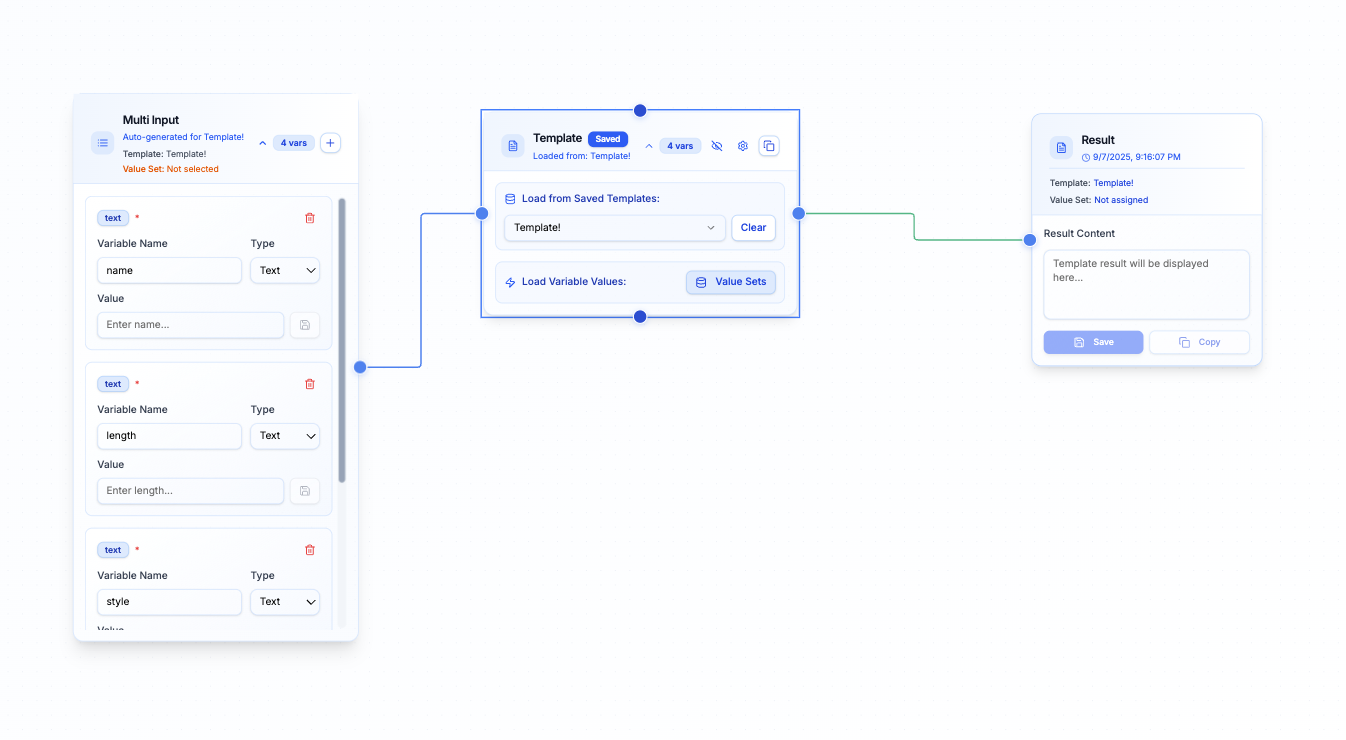
Flow Builder Workflow - Connected nodes showing data flow from input to result
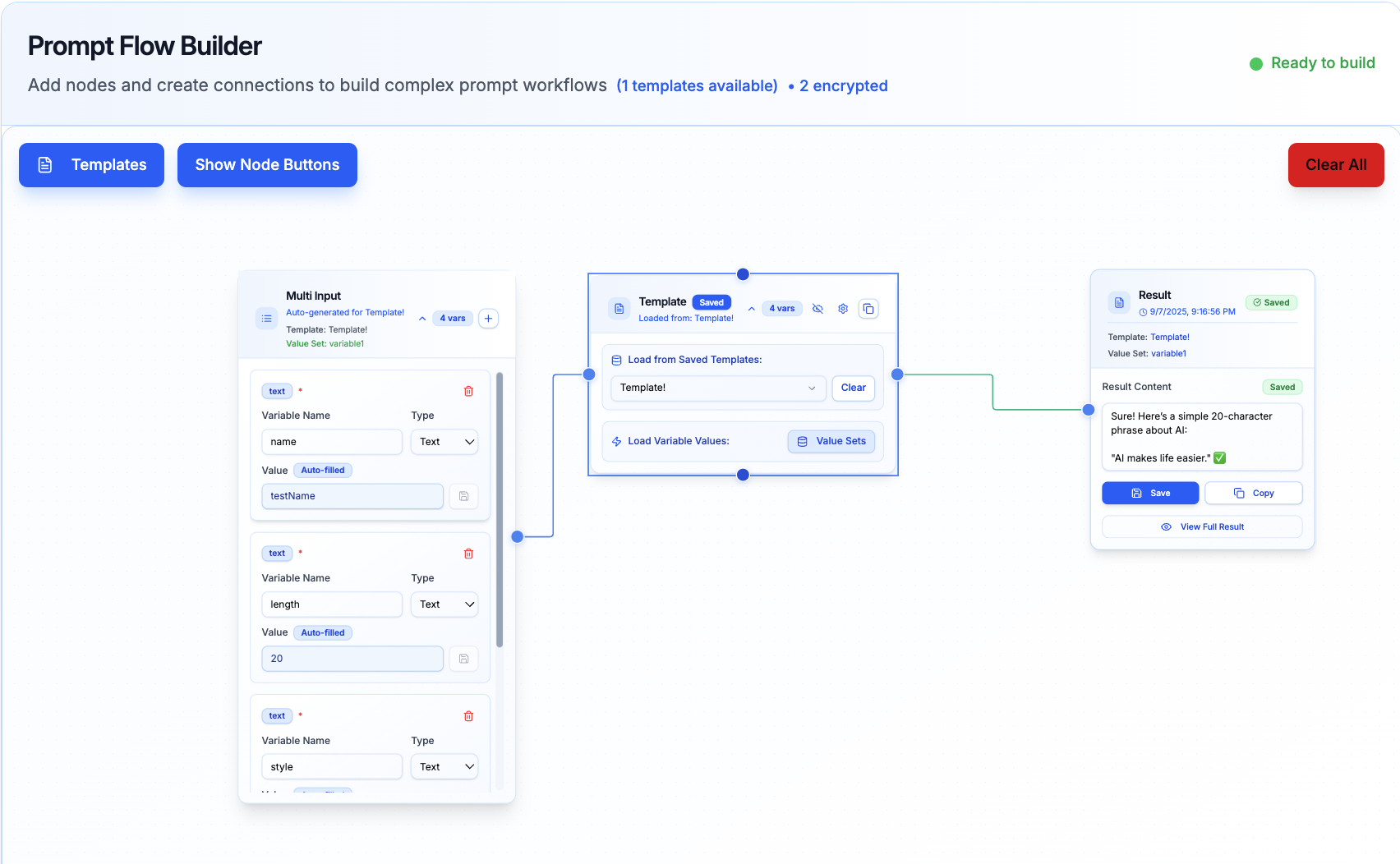
Flow Builder Execution - Prompt Template Workflow with results display (Values are automatically filled in English)
Security & Privacy Protection
FlowyPrompt prioritizes user data security and privacy protection above all else
All data is stored locally in the browser's IndexedDB. It is not transmitted to servers.
Sensitive information is protected with AES-256 encryption.
The master key is known only to the user and is not transmitted to servers. However, during backup, it is encrypted with device authentication and stored in Supabase.
Frequently Asked Questions (FAQ)
Check out frequently asked questions and answers from users
Master keys cannot be recovered. If you set a new master key, existing encrypted data will become inaccessible. However, you can clear your browser database and start fresh. Go to Settings > Master Key Management > Clear Database to reset your local data and set a new master key.
All data is stored locally in the browser's IndexedDB. Since it's not transmitted to servers, you can work in a completely private space.
Each browser uses independent storage. To use in other browsers, export templates and use the import feature.
The free version has limitations on the number of templates and flows. For more details, check the pricing page. For more details, check the pricing page.